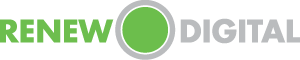Maintaining and Calibrating Your Kavo OP 3D Pro

The KaVo Orthopantogmograph OP 3D Pro is a technologically advanced and highly sensitive dental X-ray machine. As such, it must be maintained and calibrated regularly to ensure the highest quality images and proper equipment operation. The maintenance and calibration schedules listed below are based on the manufacturer’s recommendations but can be adjusted to be more stringent based on state and local regulations, if necessary. Be sure to check with your state and local regulatory authorities for required maintenance and calibration frequencies.

Cleaning and Decontamination
Any parts that a patient touches must be decontaminated before the next use. The decontaminant that you use should be specifically formulated for use with dental equipment. Always follow the instructions supplied with your cleaner and wipe dry when complete.
You may autoclave lip supports and bite blocks for up to three minutes in 121 °C water. No other parts are autoclavable.
All surfaces may be wiped with a soft cloth using a mild detergent such as soapy water. Abrasive cleaning agents or polishes or harsh chemical disinfectants such as CaviCide, are not recommended as they can damage the surface and machine components.
User Calibration
Proper calibration of your KaVo OP 3D Pro will help you maintain image quality and ensure the unit operates appropriately. The data is stored in the unit’s memory and can be recalled for future calibrations and image processing. Be sure to capture, store, and save QC images after each calibration for your records.
It is recommended that the user calibrate the KaVo OP 3D Pro at least twice per year, but preferably four times per year. You should also have an authorized service provider perform a calibration at least once per year. The unit will automatically remind you when it’s time for a calibration.
The KaVo OP 3D Pro should also be calibrated after installation and when significant parts are replaced.

Quality Control
The KaVo OP 3D Pro has its own quality control (QC) programs to ensure all images captured are consistent and the highest quality possible. These tests should be performed at least once per month and after every calibration. The unit will automatically let you know when it’s time to run the QC programs. Be sure to check with your state and local regulatory authorities for information about required QC frequencies by modality.

Annual Maintenance
An authorized service technician should conduct a full inspection and calibration at least once per year. This includes checking all of the following:
- Main cords and cables are free of damage
- All screws are tight
- Positioning lights are properly aligned and work correctly
- No oil leaks from the tube head
- All covers and mechanical parts are secure
- Vents aren’t blocked with dust and dust has not built up inside the machine
- The power switch, exposure switch, and emergency stop button both function properly
- Z-movement limits
- Exposure warning indicators are working properly
- All device movements
The service technician should also perform a calibration and QC test at this time.
Contact Us
The KaVo OP 3D Pro panoramic and cone beam system is well-known throughout the dental industry for producing high-quality images and remaining relatively trouble-free. However, it is important that you follow all of the steps required at the recommended in order to help ensure the highest diagnostic quality images and long equipment life. If you purchased your KaVo OP 3D Pro from Renew Digital and have any questions about performing equipment maintenance, be sure to contact Renew Digital Support at 888-246-5611 or support@renewdigital.com.